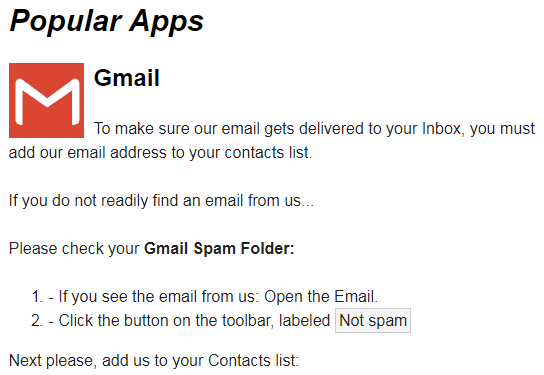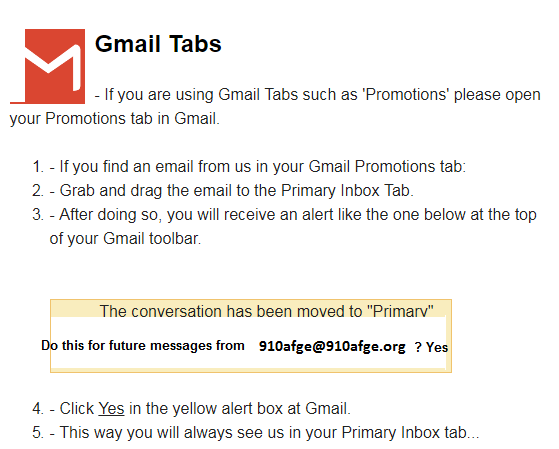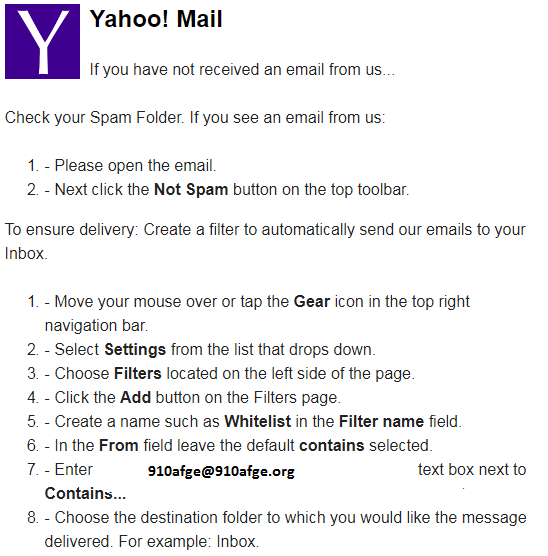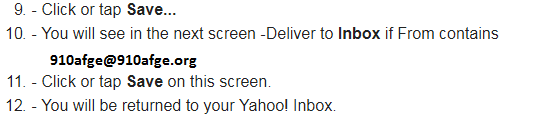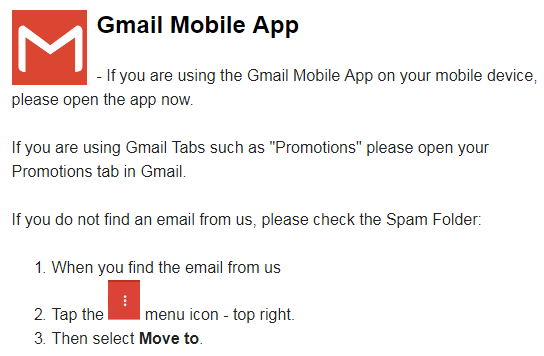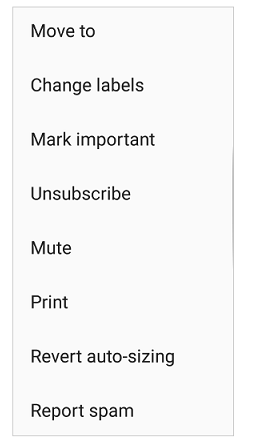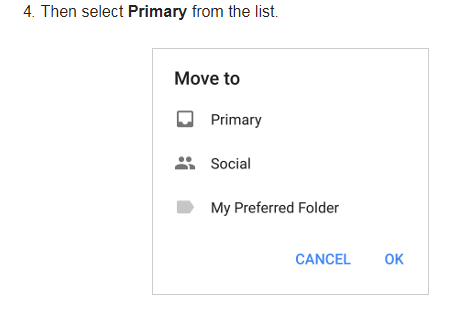Whitelisting
E-mail and Internet companies use blockers to stop spam. Sometimes these programs block e-mail you want to get. We ask that you add us to your trusted list of senders, contacts or address book. All also known as "Whitelisting."
If you do not see an email from us in your Inbox, our email may have mistakenly been sent to your spam folder.
Please open your spam folder and if you find an email from us, open it and mark it as "Not spam"...
Of course, every e-mail system is different. Below are more specific instructions for some of the more popular ones.
Is your email client or spam filter not listed?
One thing you can do no matter what e-mail system you’re using is add the address in the “From” line of your most recent subscription email to your address book.
If messages continue to be sent to your junk folder contact your ISP or spam filter application support and ask how to whitelist the email. If you’re using some sort of spam filtering or blocking software yourself (in addition to what your ISP provides), we’ve also listed instructions on how to exempt your subscription from some of the more popular of those programs.
Sending Address: If they ask for our address, give them the address in the “From” line of your most recent subscription email.
Domain: If they need to know the domain we’re mailing from, tell them:
afge910.com
If you have a question, go here to contact us.